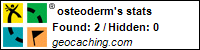December 31, 2009
December 30, 2009
real virtuality
So…. I’m on Twitter now. And, after months of resisting it and wondering what the fuss has been about, I’m now newly wondering… what the fuss is about. Facebook adequately fulfils my telefriendship requirements, and this (underutilized) blog takes care of any greater need for web-presence. So, why Twitter?
Mainly, I’ve been wanting to investigate how Twitter and Twitter-like services can extend the reach of things into the internet. “Things” as opposed to “people” or simply “information”. I recently watched an Esther Dyson video where she posited technology whereby objects in the physical world report upon their condition and location online. So far, the internet has served mainly as a depository and coarse manipulator of human-supplied information. Sometimes it has served as a manufacturer of information and meta-information. It is as if we have been slowly transforming the physical world into virtual information and storing it. With the emergence of social networks and massive user-generated content, we are increasingly transforming our cognitive selves into virtual copies as well.
I’ve been very interested in seeing how the virtual world can reach back out into the literal world. On the coarsest level, this might mean increased telepresence, telesensing, and telecontrol; just as telephonics has shrunk the world of communication, so too might some future technology shrink the literal world. Imagine beyond the telephone (which extends my speech and hearing across the globe) to some connection which extends not only the remainder of my senses, but my ability to manipulate that remote point. As it is, remote devices can autonomously generate digital facsimiles of themselves, which I can then virtually manipulate; I want to see a proliferation of technology that allows the global networks transmit literal physical information as well.
Here’s another analogy: At one point it was common to type a letter and mail it. Then came teletype, and a letter typed into one end of a wire was typed out at another end. Then came the fax machine, with the physical media refined further for transmission. Now, email, where the physical media is completely abandoned; the method of transmission has become the message entire. The increased proliferation of mobile devices has now removed the need for physically-fixed entry and exit points for transmitted media. However, it is now becoming increasingly complicated to produce physical output/interaction.
I continually consume information, and sometimes produce it. Much of this information represents a virtual copy of a remote experience, object, person, or process. While both science and science fiction have been looking towards “virtual reality”, I find myself seeking out a “real virtuality”, where my online self is able to physically interact with actual experiences, objects, people, and processes.
October 17, 2009
Reviewed: Seidio Case for Palm Pre
After over a week of delicately shuffling my new Pre from one carefully-emptied pocket to another, fiddling with the supplied faux-leather sleeve, etc., I ordered up a skin and holster. Then I ordered another.
I tried out a few at Best Buy, and they all sucked. Unlike the otherwise brick-like iPhone or Blackberry, the curvy and sliding Pre is hard to wrap a useful protective surface around. I went back to the internet, read a slew of reviews, and ordered the Seidio Innocase Surface sleeve and Innocase Holster from pre|central.
The Surface sleeve is great. I got mine in flat black; the exact same shade/texture as the Pre Touchstone back cover. The cover snaps on in two pieces with these tiny precise tabs, no problem. The cover works well enough with the Touchstone; the magnetic attraction is a bit diminished (the phone sometimes needs an additional nudge to find “home”), but the charging seems to work just as well as without the cover.
The Innocase holster I got is the one specifically made to fit the Pre with the Surface cover attached. This combination has pros and cons:
The screen is very protected, as the extra .6mm of the cover keeps the screen from making any contact with the already-felt-protected face of the holster.
However, the spring clip of the holster bumps over/around the cutouts on the top of the cover, by the power, mute slider, and audio port. No marks on the cover or phone yet, but the action is less smooth than otherwise.
The belt clip on the holster is very good: positive rotating detents, strong clip spring, and a pronounced hook on the clip. This will not fall off your pants.
The sole major failing of the holster is in the way the retaining clip is attached to the body of the holster; with the Pre removed from the holster, the empty holster is a Snag-O-Matic seatbelt- coat- door- and countetopr-grabbing Claw of Self-Destruction, and the retaining clip only lasted me two days before snapping off. It is simultaneously perfectly designed to hold the Pre securely when in place, and woefully unable to withstand any other stress with the Pre removed.
However, everything else is so good, I couldn’t help but immediately order an exact replacement from pre|central, who, by the way, have provided me with nothing but quick, simple, and direct service. I’m trying my best to be more careful with the new holster…
Palm Pre: further impressions
It’s now been another couple weeks with the Palm Pre, and I’ve been refining my list of likes/dislikes. Some of my criticisms are generally smartphone-related, and I suppose would be equally applicable to any such device.
First off has been the realization that this is not a phone; it is instead a small computer that runs a phone application. The phone sounds decent on both ends of the line, gets no better or worse reception than my previous phones, dials beeps and boops like most any other, and yet, feels more like dialing up a contact on Skype than simply and instinctively punching in a number on a “real phone”. It’s as if all the extra (and welcome!) functionality has put just a little layer of hesitation between me and my phone.
Part of this has to come from my usage of the webOS launcher: as on my desktop, I habitually keep everything as minimized or closed as possible, preferring to launch apps only when I need them, vs. leaving them open in the background. This habit, I’m sure, comes from the days of rabid resource conservation on bootstrapped AT’s running DOSshell and 3.x.
With the webOS on the Palm Pre, not only is multitasking available, it is critical; background apps come to the foreground instantly, whereas there is a definite and annoying lag on most initial launches. I have only twice managed to bog down the OS with a glut of open apps, and yet I am constantly annoyed by how many taps and how much time it takes to launch the phone app and call up a contact. In practice, it is much faster/easier to just leave the phone and/or contact apps constantly running in the background.
Since my last review, I’ve upgraded the webOS, installed WebOSQuickinstall on my PC, downloaded PreWare, and loaded up a slew of homebrew apps and system patches. Now this is the Palm experience I had been missing! Without jailbreaking/downgrading/unlocking/custom firmware crap to contend with, or fear of “bricking” the device, here is a smartphone we can all dig into, with Palm itself providing the services and software to restore things should anything seriously bad happen.
Overall, the Pre isn’t quite there yet; the hardware lacks polish, the App selection is limited (but growing!), and the carrier selection is limited, but I feel confident that good things are on the horizon.